Hey folks!
Mike’s been crazy hard at work over the last month, and today we’re happy to release an awesome, highly-requested product update to you guys. Say hello to the new Team Member pages!
Before, the only way to view photos was by campaign. There was no way to see what an individual team member had done across all campaigns.
Now, with the new team member pages, you can click on any team member on the Team page or inside Campaigns to see all the photos they’ve submitted:
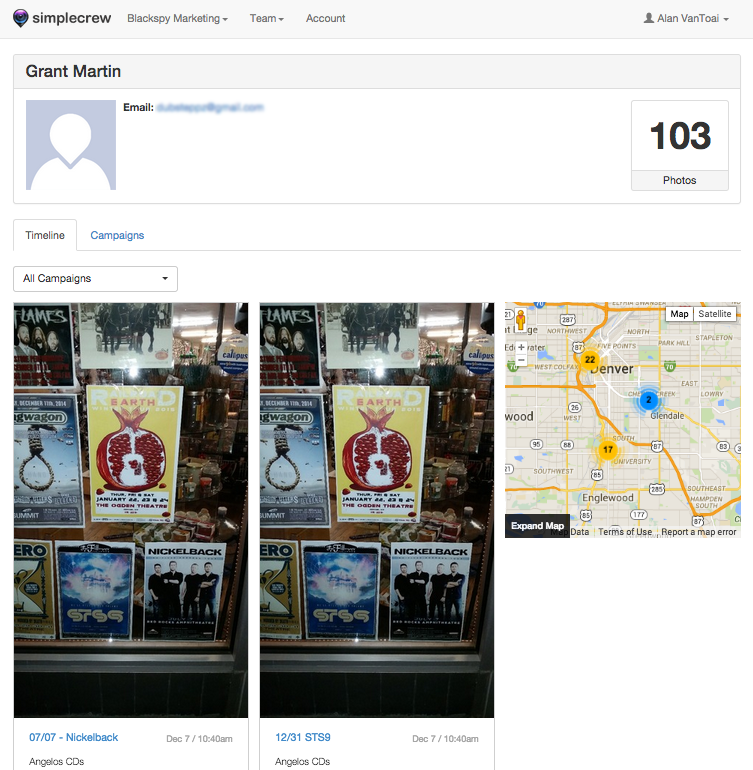
You can see their timeline and map across all campaigns, or select individual campaigns from a dropdown menu to see the work than any individual team member has submitted to a campaign.
Finally, you can click on any team member’s “Campaigns” tab to see their stats for each campaign, and to Add/Remove them from any of your active campaigns:
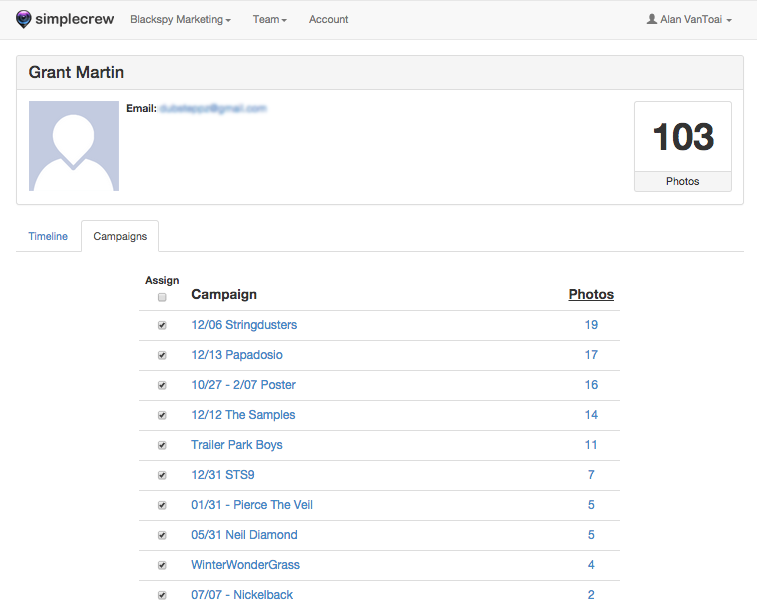
With the new feature, you guys will be able to get even more insight and accountability on your team’s work on SimpleCrew.
-AVT
PS – you might notice that all team members can now upload profile pictures!
Go ahead an upload yours on your “My Account” page. You’ll be seeing more of that in the near future 🙂



